Microsoft word 2003:-1) How to start ms word 2003?
Title bar:-
Title bar view user file
name
Menu bar:-
File, edit, view, insert,
format, tools, table, window, help icon in the file menu all have different used
in the document.
File icon used to open a new
document, open A old document, save document, view a document print etc…
it
is used to access quickly menu in our document.
Ex…
save, save as, copy, cut etc……………
Formatting bar used to format document.
Drawing bar:-
Drawing
bar in the ms word is used to draw lines, arrows, rectangle, oval, text box,
word art, clip art, picture, fill color, font color, line color, line style,
dash style, arrows style, shadow style, 3-d style.
Scroll bar:-
Scroll
bar in the ms word right side. It is used to up and down window.
Status bar:-
Status
bar view a user status.Sub menu:
‘Menu within menu is celled sub menu’.
New:
New is used to open a new blank document. Its short cut key is Ctrl+N
Open:-
Open command is used
to open file. Its short cut key is Ctrl+O
Close:-
Close:-
Close command is used
to close document. Its short cut key is Ctrl+W.
Save:-
Save commend is used
to save document. Its short cut key is Ctrl+S.
Save As:-
One file Save as
a different name.
Print:-
Print commend is used
to print document. Its short cut key is Ctrl+P.
Print preview:-
Print preview commend
is used to view a document print.
Undo:-
Toolbar:-
Undo:-
Undo
commend is used to all those data retry where you are deleting. Its short cut
key Ctrl+Z.
Cut:-
Cut commend is used to cut
documents, paragraph. Its short cut key Ctrl+X.
Copy:-
Copy commend is used to copy
document, paragraph etc. its short cut key Ctrl+C.
Paste:-
Paste commend is used paste
paragraph, paste document etc. its short cut key is Ctrl+V.
Select
All:-
Select all commend is used to select
document, paragraph. Its short cut key is Ctrl+A.
Find:-
Find commend is used to find spellings,
particular word etc. its short cut key is Ctrl+F.
Replace:-
Replace commend is used to change
word in document. Its short cut key is Ctrl+H.
Go to:-
Go to commend is used to go any pages,
line, comment ect. It s short cut key is Ctrl+G.
Toolbar:-
Toolbar commend is used to add a
toolbar.
Ruler:-
Ruler commend is used to create a page set up and margin ex.
Top-bottom, left-right.
Header and footer:-
Header and footer
commend is used to make a heading and footing.
Zoom:-
Zoom commend is used to zoom document.
Page number:-
Page number commend is used
to add page number.
Date and time:-
Date and time commend is used to add date
and time.
Symbol:-
Symbol commend is used to add
symbol.
Auto text:-
Auto text commend is used to add
auto text.
Diagram:-
Diagram commend is used to add a
diagram.
Text box:-
Text box commend is used to add
text box.
Hyperlink:-
Hyperlink commend is used to add hyperlink one page to another page.Font:-
Font commend is used to change font
style.
Paragraph:-
Paragraph commend is used to set up
paragraph.
Bullets and numbering:-
Bullets and numbering commend is used to
set up Bullets and numbering.
Borders and shading:-
Borders
and shading commend is used to set up Borders and shading.
Column:-
Column commend is used to divided page
in to column.
Tabs:-
Tab commend is used to grater then space
commend.
Change case:-
Change case commend is used to change
case. Ex,. upper case to lower case.
Background:-
Background commend is used to change
document background.
Style and formatting:-
Style and
formatting commend is used to change document. Spelling and grammar:-
It’s commend is used to check
spelling and grammar mistakes.
Word counter: -
It’s commend is used to count words,
lines, paragraph.


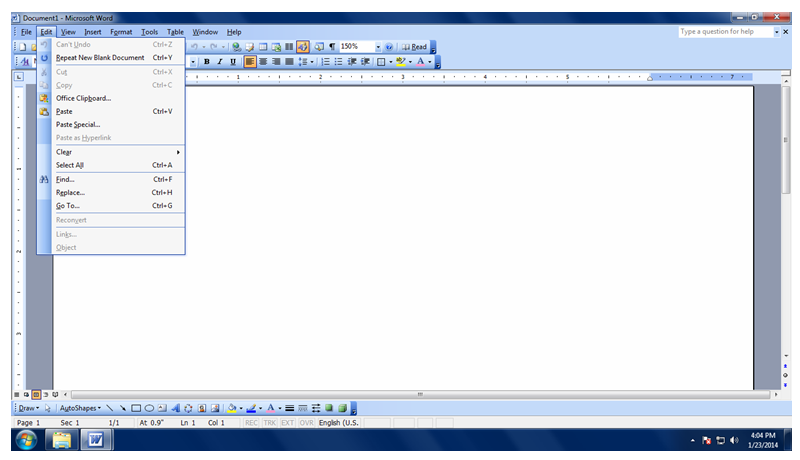

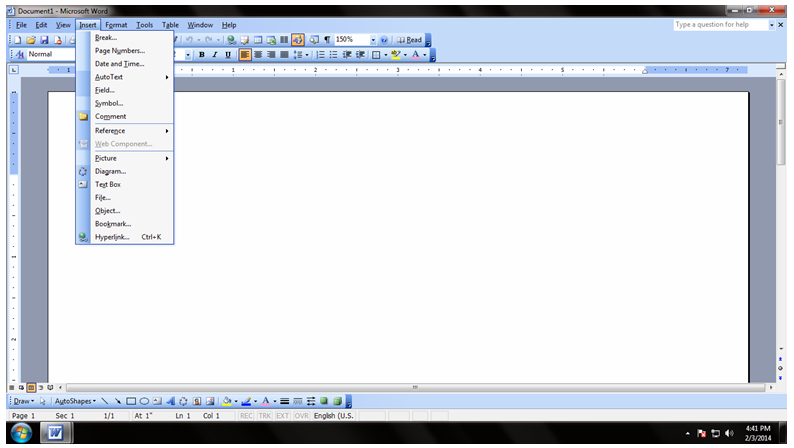



No comments:
Post a Comment