(1) What
is computer?
“Computer is a one type of
electronic device that is done by mathematical scientific and logical
operation.”
How to start computer:-
First of all we need
sufficient electricity to start computer then press start button in C.P.U than
operating system will be booting and computer will be start.
 Banks
Banks
 Games
Games
 Accounting
Accounting
 Engineering
Engineering
 Scientific research
Scientific research
 Business application
Business application
 Entertainment
Entertainment
 Communication
Communication
 Medicine
Medicine
 Personal
Personal
 Book publishing
Book publishing
(2)Why we used computer?
Ans. Computer is must be used now time in every sector for good speed and accuracy it is carry a lost of data and memory. Computer save our time and man power Computer has decries distance via internet. Using Internet we are contact each other any where. Computer doesn’t take any leave.
Characteristics of computer
 Speed
Speed
 Accuracy
Accuracy
 Memory capacity
Memory capacity
 Concentration
Concentration
2) Second generation computer:-
Duration 1955- 1964
This is of third generation computer. It is used to chip in the third generation computer.
4) Fourth generation computer:-
Duration:- 1975-1985
5) Fifth generation computer:-
Duration:- 1985 to.........
This is picture of fifth generation computer.
Component of computer:-
Cursor movement key / Arrow
This is arrow keys. It is used to move arrow on the document like left, right, up, down. It is also used go for any where in document you want.
Mouse:-
2) LCD ( liquid crystal display)
SCANNER:-
Scanner is one type of input device. It is used to scan photos, document in electronic format.
C.P.U. dived in 3 sections:-
PRINTER:-
printer is one type of output device. it used to print image, document.
 Drum printer
Drum printer
 Chain
printer
Chain
printer
 Inject
printer
Inject
printer
 Laser
printer (low speed)
Laser
printer (low speed)
 Laser
printer (high speed)
Laser
printer (high speed)
 Dot
matrix printer.
Dot
matrix printer.
Application of computer
(2)Why we used computer?
Ans. Computer is must be used now time in every sector for good speed and accuracy it is carry a lost of data and memory. Computer save our time and man power Computer has decries distance via internet. Using Internet we are contact each other any where. Computer doesn’t take any leave.
Characteristics of computer
Computer
generation:-
1) first
generation computer:-
Duration 1942- 1955
This is a first generation computer. it
is used to vacuum tube in the first generation computer.
2) Second generation computer:-
Duration 1955- 1964
This is of second generation
computer. This computer establish by William b. Shockley. It is used to
transistor in the second generation computer.
This is of third generation computer. It is used to chip in the third generation computer.
4) Fourth generation computer:-
Duration:- 1975-1985
This is of
fourth generation computer. It is used to IC in the fourth generation computer.
5) Fifth generation computer:-
Duration:- 1985 to.........
This is picture of fifth generation computer.
Component of computer:-
Input:-
All those part which are used to insert data in computer it’s
called ‘input’.
Input device:-
Which
parts of computer are used to insert data it’s called ‘input device’.
Approximately 101
to 104 key in key board.
- Alphabetical key:- A to Z
- Numerical key :- 0 to 9
- Special key:- Tab, Shift, Backspace, Enter, Esc
Cursor movement key / Arrow
This is arrow keys. It is used to move arrow on the document like left, right, up, down. It is also used go for any where in document you want.
Mouse:-
Mouse is one type of input device. It
used to open and close document and move to working aria.
Monitor:-
Monitor is one type of output device. It is used
to see all the data that can be done by user. There is two type of monitor.
1)
CRT (cathode
ray tube)
2) LCD ( liquid crystal display)
SCANNER:-
Scanner is one type of input device. It is used to scan photos, document in electronic format.
Central Processing Unit (C.P.U.)
C.P.U. dived in 3 sections:-
(1) Memory
(2) Control unit
(C.U)
(3) Arithmetic and
logic unit (ALU)
Output:-
All those part which are used to given as
hard copy or soft copy for user.
Ex,. Scanner, Printer
Output device:-
Which part of computer is used to give piratical
result it’s called ‘output device’PRINTER:-
printer is one type of output device. it used to print image, document.
Type of printer:-
Concepts of hardware and software :-
3) what is software?
" we can see it but can not touch it's part of computer is called " computer software".
(A) Application software:-
all those software which are used to by using
operating system it's called application software.
Ex. power point
(B) system software :-
that type of software which are used to control all hardware parts and operating system it's called 'system software'.
Ex. Dos, Window.......
(4) What is hard ware?
RAM stand for “random access
memory.”
(A)SRAM Stand for “static random
access memory” and
(B) DRAM Stand for “dynamic access memory.”
Hard disk is a one type of storage devise that can be used to store data. It’s large storage device….
(5) What is MS office?
3) what is software?
" we can see it but can not touch it's part of computer is called " computer software".
(A) Application software:-
all those software which are used to by using
operating system it's called application software.
Ex. power point
(B) system software :-
that type of software which are used to control all hardware parts and operating system it's called 'system software'.
Ex. Dos, Window.......
(4) What is hard ware?
“We can touch it and we can see it those part of computer are called
“computer hardware”.
Ex,. Monitor, printer, hard disk,
mother board.
Computer data representation
1 byte = 8 bit
1 nibble = 4 bit
1 byte = 1 character
1 KB (kilobyte) = 1024 KB
1 mg (mega byte) = 1024 KB
1 GB (gigabyte) = 1024 terabyte.
Types of memory:
(1)
internal
memory :-
There is two type of internal
memory
(A) RAM and
(B) ROM
There is a
different type of RAM size available
Ex,. 128
MB, 256 MB, 1 GB, 2GB etc……..
RAM has a two type:-
(A) SRAM and
(B) DRAM
ROM Stand for
read only memory
ROM has a four type:-
(A) EROM:-
erasable programmable read only memory
(B) PROM:- programmable read only memory
(C) EPROM:-
erasable programmable read only memory
(D) EEPROM:-
electrically erasable programmable read only memory
(1)
External memory :-
External memory is used to data
store. It is a large data that can be done by user and store in external memory
It is a very large data storage
unit like hard disk DVD……
Different types of external memory
available……..like 80 GB, 200 GB, and 500GB etc….
Hard
disk:-
Hard disk is a one type of storage devise that can be used to store data. It’s large storage device….
Now we are
starting our basic course as a MS office 2003
Ms Office stands for Microsoft office. It
is used to create a document, format and printing.
Version of MS office:-
2000, 2003, 2007, 2013
 What is pan drive?
What is pan drive?
 What is CD?
What is CD?
 What is DVD?
What is DVD?
 What is USB?
What is USB?
Storage device:-
Pan drive is one type of storage
device which used to store data and we can also travel data one computer to
another computer.
Pan drive plugged in USB port.
CD stand compact disk. It is used
to store data.
DVD stand digital versatile disk.
It is to store data more than CD disk large information can be store DVD disk.
USB is stand for universal serial
bus. That can be plugged USB devise in this
Part…..
Ex… key board, mouse…….
























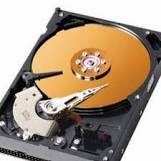
No comments:
Post a Comment